Wie behebt man den 9anime-Fehlercode 100013?
9anime ist eine der beliebtesten Plattformen für Online-Streaming von Anime und bietet einen riesigen Katalog an untertitelten und synchronisierten Titeln – von zeitlosen Klassikern bis hin zu den neuesten saisonalen Veröffentlichungen. Die elegante Benutzeroberfläche, der kostenlose Zugang und mehrere Streaming-Server machen 9anime zu einer beliebten Anlaufstelle für Anime-Fans weltweit. Wie bei vielen kostenlosen Streaming-Seiten treten jedoch gelegentlich Wiedergabeprobleme auf. Eines der häufigsten Probleme, das Zuschauer frustriert, ist der 9anime-Fehlercode 100013.
Wenn Sie schon einmal versucht haben, eine Episode abzuspielen, und dabei die Fehlermeldung „Fehler 100013“ angezeigt wurde, wissen Sie, wie ärgerlich das sein kann. In dieser Anleitung erklären wir, was der 9anime-Fehlercode 100013 bedeutet und führen Sie Schritt für Schritt durch die Lösung.
1. Was ist der 9anime-Fehlercode 100013?
Der 9anime-Fehlercode 100013 tritt typischerweise auf, wenn die Website das ausgewählte Video nicht laden oder abspielen kann. In den meisten Fällen liegt ein Verbindungsproblem zwischen Ihrem Browser und den Videoservern von 9anime vor. Die Fehlermeldung kann je nach Browser leicht variieren, die Ursache ist jedoch oft dieselbe: Das Video kann aufgrund technischer oder Netzwerkkonflikte nicht abgerufen werden.
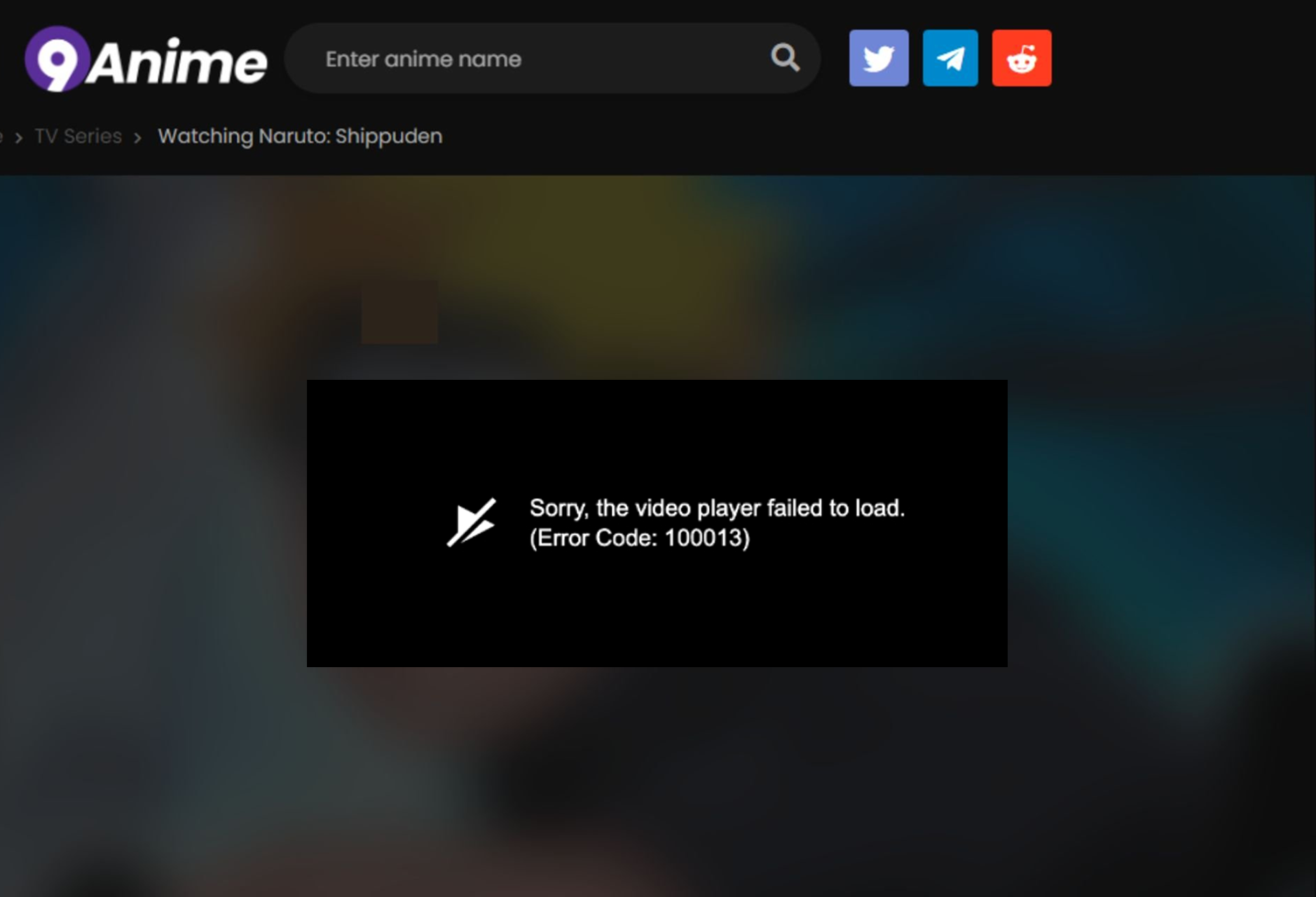
Glücklicherweise lässt sich jedes dieser Probleme mit ein paar einfachen Schritten lösen.
2. Wie behebt man den 9anime-Fehlercode 100013?
2.1 Verwenden Sie eine andere 9anime-Domäne
9anime wechselt häufig die Domain, um online zu bleiben. Wenn ein Link (z. B. 9anime.to) nicht mehr funktioniert, suchen Sie nach der neuesten offiziellen Domain (z. B. 9animetv.to oder 9anime.pl) und versuchen Sie es erneut.
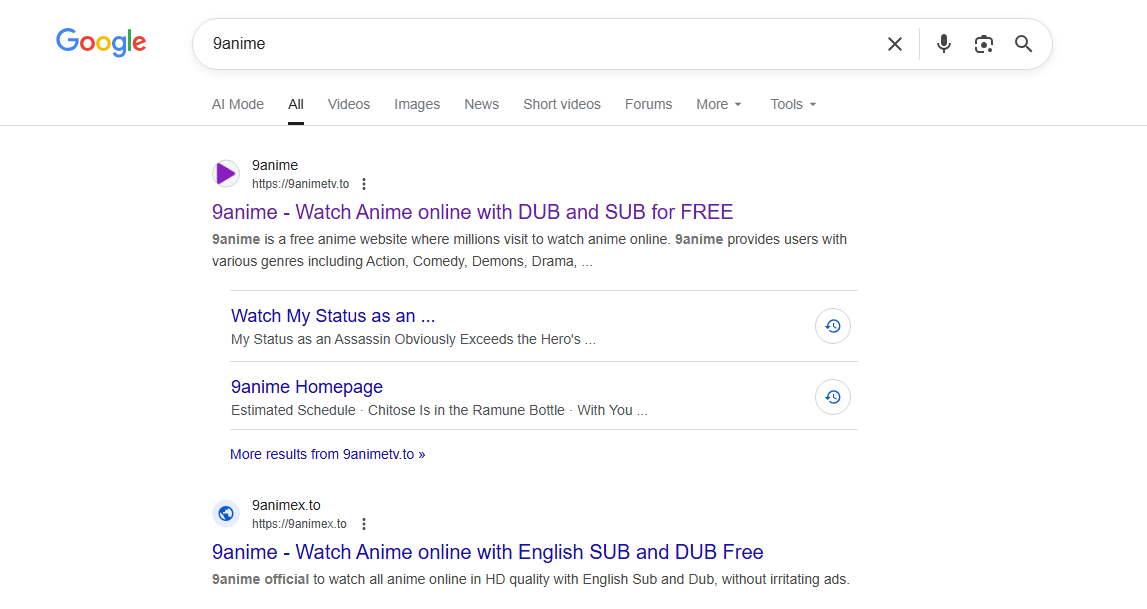
2.2 Überprüfen Sie, ob die 9anime-Server ausgefallen sind
Bevor Sie Ihre Einstellungen anpassen, vergewissern Sie sich, dass das Problem nicht bei 9anime liegt. Besuchen Sie eine Status-Check-Site wie downforeveryoneorjustme.com und geben Sie die Domain von 9anime ein. Wenn der Bericht anzeigt, dass die Site ausgefallen ist, müssen Sie warten, bis sie wiederhergestellt ist.
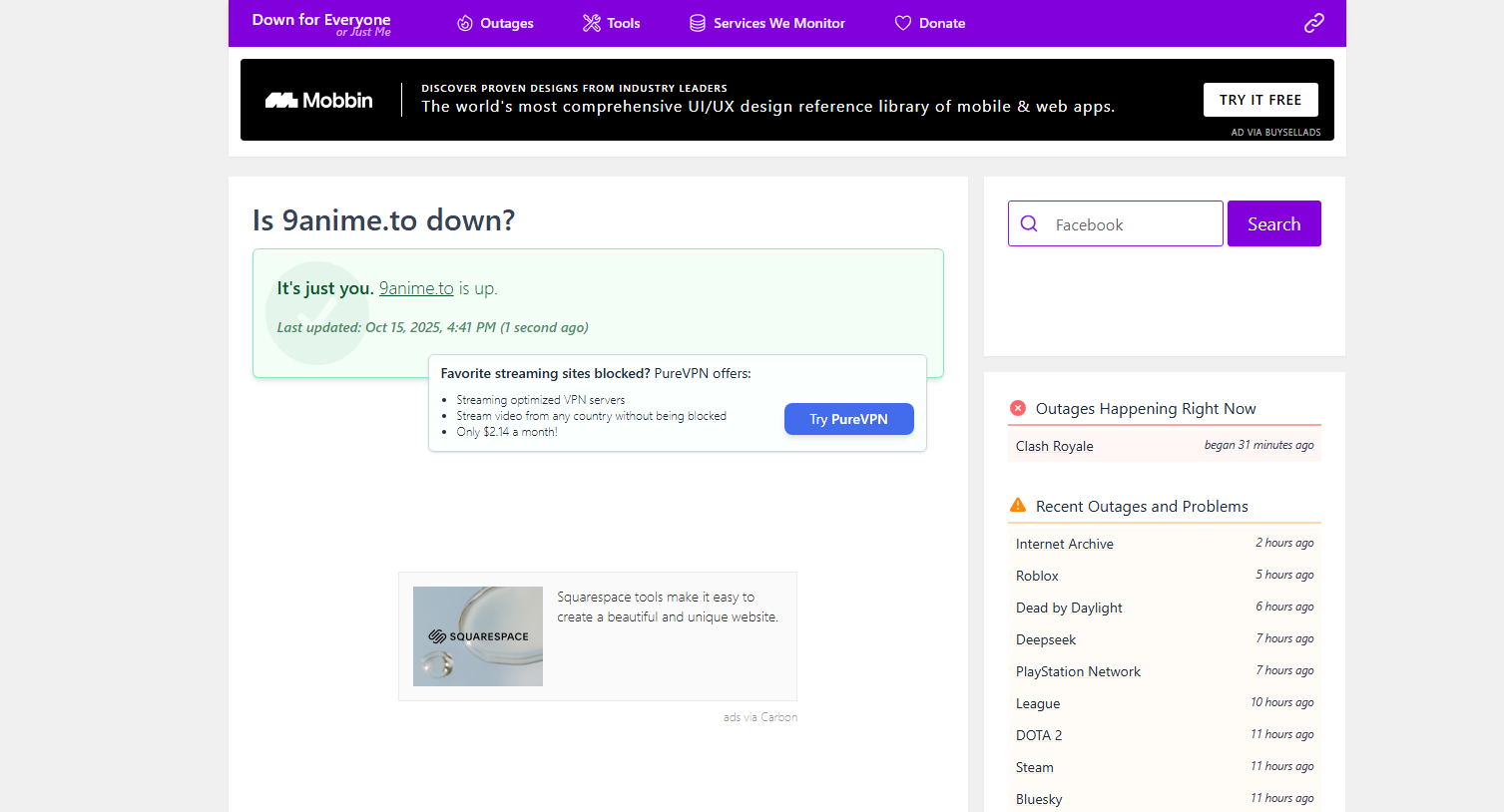
2.3 Browser-Cache und Cookies löschen
Ein beschädigter Cache oder alte Cookies können zu Wiedergabefehlern führen. Das Löschen dieser Cookies behebt das Problem oft sofort.
Für Google Chrome:
- Öffnen Sie Ihr Browsermenü → Einstellungen → Datenschutz und Sicherheit → Browserdaten löschen .
- Wählen Zwischengespeicherte Bilder und Dateien Und Cookies und andere Websitedaten und klicken Sie dann auf Daten löschen und starten Sie Ihren Browser neu.
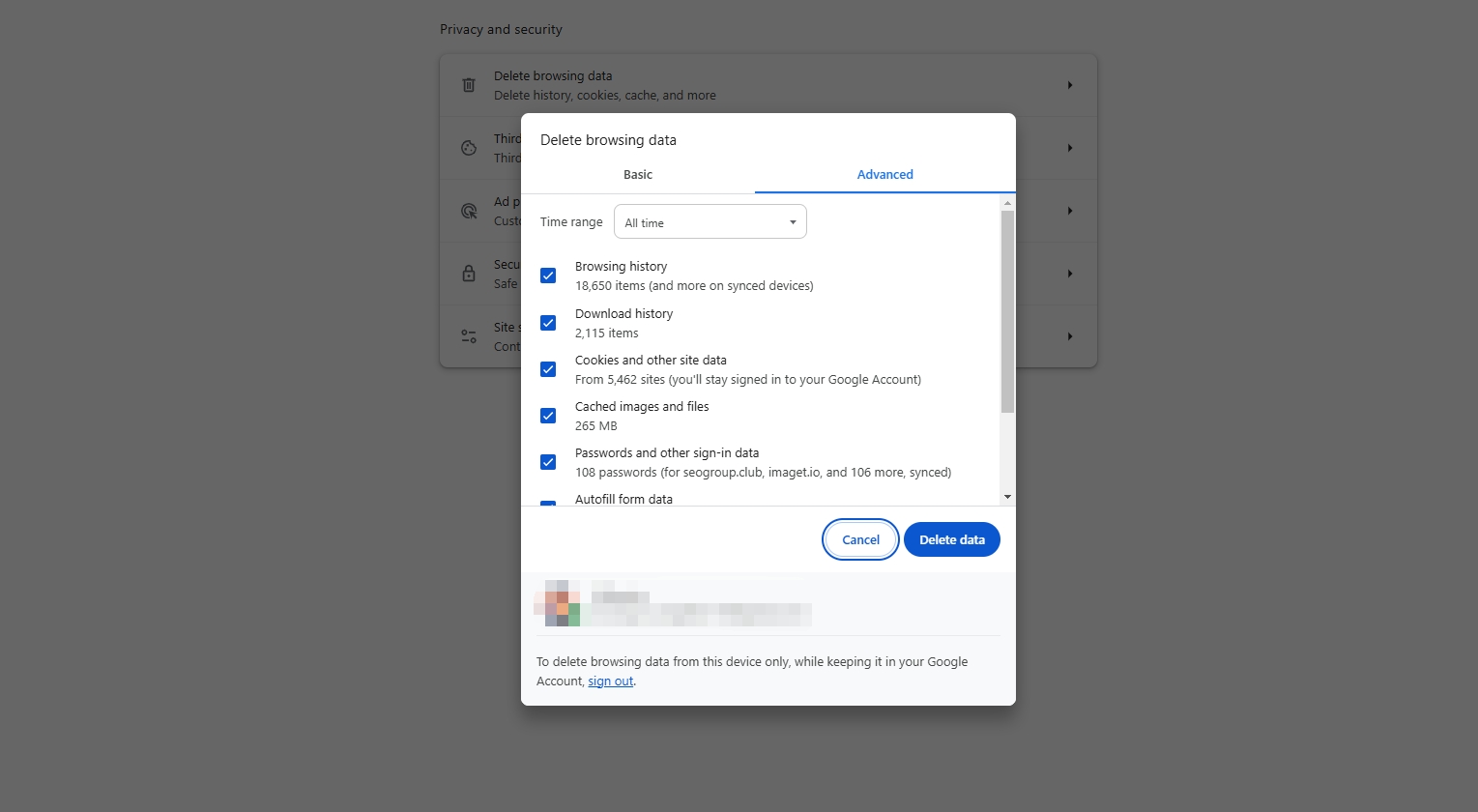
Wenn Sie fertig sind, besuchen Sie 9anime erneut und prüfen Sie, ob die Videos korrekt abgespielt werden.
2.4 Deaktivieren Sie Adblocker oder Skriptblocker
Viele Benutzer installieren Erweiterungen wie AdBlock , uBlock-Ursprung , oder Kein Skript aus Datenschutz- oder Geschwindigkeitsgründen – diese können jedoch versehentlich die Player-Skripte von 9anime blockieren.
Zum Testen:
- Deaktivieren Sie vorübergehend Ihren Werbeblocker oder Ihre Datenschutzerweiterungen.
- Laden Sie die 9anime-Videoseite neu (drücken Sie Strg + F5 ).
- Wenn das Video geladen wird, fügen Sie 9anime zur Whitelist Ihres Adblockers hinzu, um zukünftige Störungen zu verhindern.
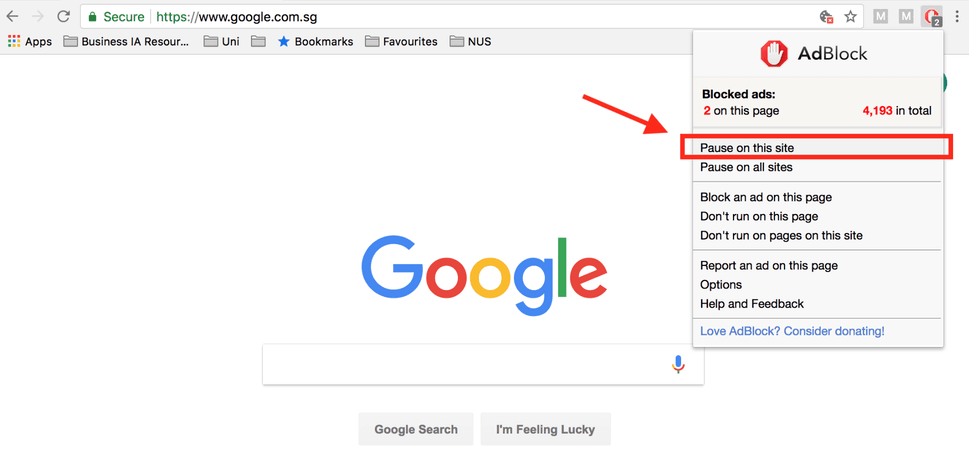
2.5 Videoserver wechseln
9anime hostet seine Inhalte auf mehreren Servern wie Widestreaming , Videocloud , Filemoon , Und Streamtape . Manchmal ist ein Server überlastet, während andere einwandfrei funktionieren. Versuchen Sie, einen anderen Server auszuwählen und die Seite neu zu laden.
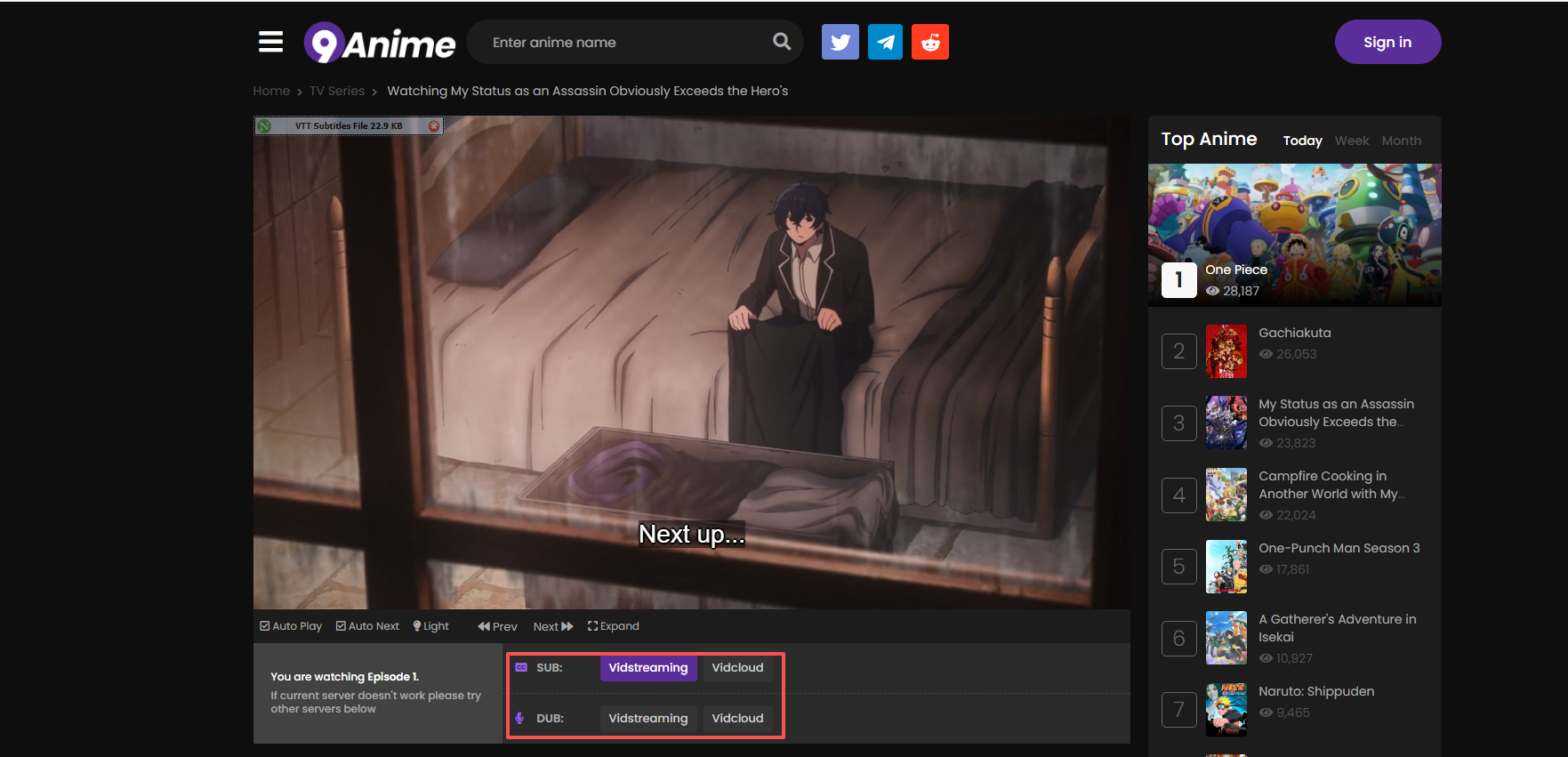
Diese einfache Lösung behebt den Fehler 100013 für viele Benutzer sofort.
2.6 Versuchen Sie es mit einem anderen Browser oder Gerät
Manchmal verursacht die Browserkompatibilität Wiedergabeprobleme. Beispielsweise kann Chrome bestimmte Skripte blockieren, die Firefox zulässt.
Versuchen Sie, zu wechseln zu:
- Mozilla Firefox
- Opera GX
- Brave Browser
2.7 DNS-Einstellungen ändern oder leeren
Ihr DNS (Domain Name System) fungiert als Übersetzer zwischen Webadressen und IPs. Wenn es falsch zwischengespeichert ist oder Ihr ISP 9anime blockiert, können Videos möglicherweise nicht geladen werden.
So beheben Sie DNS-Probleme:
- Offen Netzwerk- und Interneteinstellungen → Adapteroptionen ändern .
- Klicken Sie mit der rechten Maustaste auf Ihre aktive Netzwerkverbindung, öffnen Sie Eigenschaften und navigieren Sie zu Internetprotokoll Version 4 (TCP/IPv4) um Ihre DNS-Einstellungen anzupassen.
- Verwenden Sie diese DNS-Server:
- Primärer DNS: 8.8.8.8
- Sekundärer DNS: 8.8.4.4
- Klicken OK , und starten Sie dann Ihren Browser neu.
2.8 VPN-/Proxy-Einstellungen deaktivieren oder ändern
Wenn Sie ein VPN verwenden, trennen Sie die Verbindung. Einige VPNs verwenden IP-Adressen auf der schwarzen Liste, die bei 9anime zu Wiedergabefehlern führen.
Wenn Sie keinen verwenden und die Site in Ihrer Region blockiert ist, verbinden Sie sich über einen vertrauenswürdigen VPN-Server in der LAUS , Japan , oder Singapur – Regionen, in denen der Zugriff auf 9anime stabil ist.
2.9 Aktualisieren Sie Ihren Browser
Ein veralteter Browser kann nicht immer mit moderner Streaming-Verschlüsselung umgehen. Gehe zu:
- Einstellungen → Info → Nach Updates suchen.
Installieren Sie die neueste Version, starten Sie dann neu und versuchen Sie es erneut.
3. Dauerhafte Lösung: Massensicherung von 9anime-Videos mit Meget
Wenn Sie die Wiedergabeprobleme satt haben und einen zuverlässigeren Weg suchen, Anime zu genießen, ist das Sichern von Videos der klügste Schritt. Anstatt Seiten endlos neu zu laden, können Sie Ihre Lieblings-9anime-Episoden mit Sehr – ein fortschrittlicher Downloader, der auf Geschwindigkeit, Stabilität und Komfort ausgelegt ist.
Warum Sie Meget für 9anime-Backups wählen sollten:
- Speichern Sie automatisch mehrere Episoden oder ganze Wiedergabelisten.
- Unterstützt Full HD und sogar 4K/8K-Auflösung.
- Laden Sie weiche oder harte Untertitel zusammen mit Ihrem Video herunter.
- Laden Sie Videos in gängigen Formaten herunter, z. B. MP4 oder MKV.
- 100 % sicher mit dem integrierten Browser.
So sichern Sie 9anime-Videos mit Meget:
- Laden Sie Meget von der offiziellen Website herunter und installieren Sie es. Öffnen Sie Meget und wählen Sie die Videoqualität (1080p, 720p usw.) und die Untertiteleinstellungen.
- Durchsuchen Sie 9anime innerhalb von Meget, suchen Sie dann Ihr gewünschtes Anime-Video und spielen Sie es ab.
- Klicken Sie auf „Herunterladen“ – Meget ruft das Video automatisch ab und fügt es der Download-Warteschlange hinzu.
- Nach Abschluss finden Sie alle heruntergeladenen 9anime-Videos unter der Registerkarte „Fertig“.
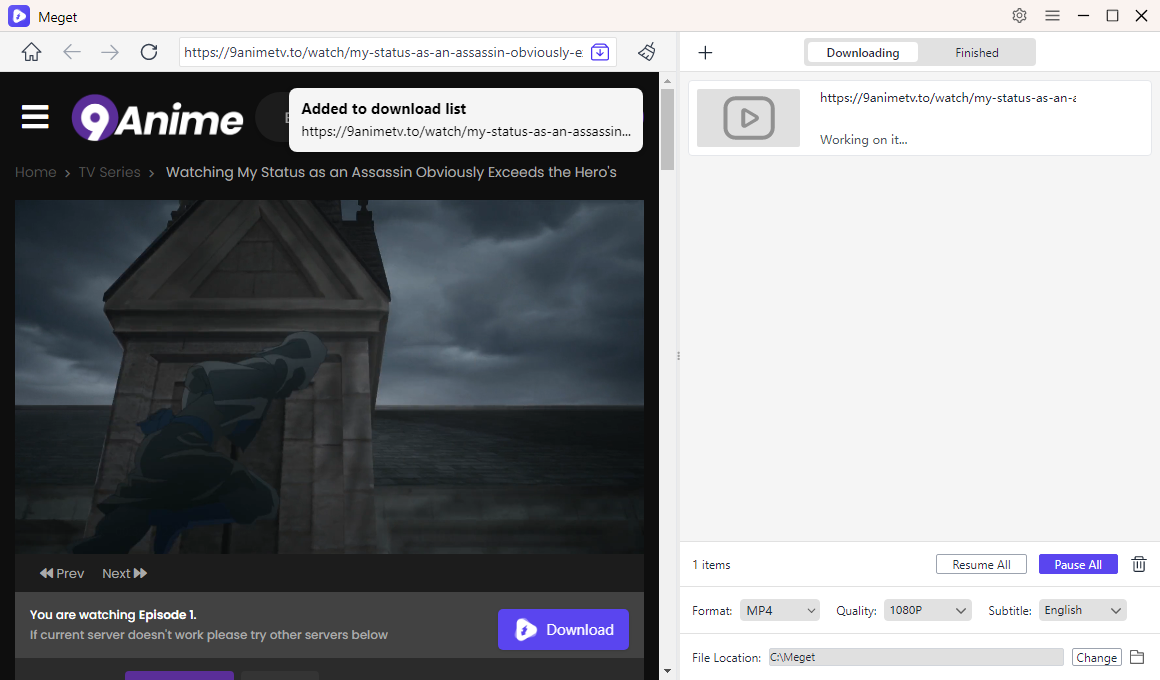
4. Abschluss
Der 9anime-Fehlercode 100013 ist in der Regel ein temporäres Problem, das durch einfache Schritte wie Cache leeren, Server wechseln oder Browser aktualisieren behoben werden kann. Wenn Sie jedoch dauerhaft Unterbrechungen vermeiden und jederzeit Zugriff auf Ihre Lieblingsanimes haben möchten, ist die Sicherung Ihrer Sammlung mit Meget die optimale Lösung.
Mit Meget können Sie ganze Serien in hoher Auflösung herunterladen und offline ohne Werbung oder Pufferung ansehen. Egal, ob die 9anime-Server ausgefallen sind oder Ihr Internet instabil ist, Ihre Animes sind immer sicher und spielbereit.
Wenn 9anime Ihnen also das nächste Mal den Fehler 100013 anzeigt, beheben Sie ihn schnell – und verwenden Sie dann Sehr um Ihren Lieblingsanime für immer zu sichern.
- Wie lade ich Filme von LookMovie herunter?
- Wie behebt man das Problem, dass IDM unter Windows 11 ständig abstürzt?
- Wie lade ich Filme von VexMovies herunter?
- Wie lade ich Twitter-Videos im 9×16-Format herunter?
- Eine umfassende Anleitung zum Herunterladen von OnlyFans-Videos
- Wie kann ich den Soundtrack des Videospiels Until Dawn herunterladen?
- Wie lade ich Filme von LookMovie herunter?
- Wie behebt man das Problem, dass IDM unter Windows 11 ständig abstürzt?
- Wie lade ich Filme von VexMovies herunter?
- Wie lade ich Twitter-Videos im 9×16-Format herunter?
- Eine umfassende Anleitung zum Herunterladen von OnlyFans-Videos
- Wie kann ich den Soundtrack des Videospiels Until Dawn herunterladen?
- Wie lässt sich der Redgifs-Fehler „Fehler beim Laden dieses GIFs“ beheben?
