Wie behebt man das Problem „Yt-DLP kann Videodaten nicht herunterladen: HTTP-Fehler 403: Verboten“?
Das Herunterladen von Videos von beliebten Plattformen ist für viele Nutzer weltweit zu einem gängigen Bedürfnis geworden, sei es zur Offline-Anzeige, Archivierung oder Inhaltserstellung. yt-dlp ist ein sehr beliebtes Kommandozeilentool für diese Aufgabe. Es ist eine robuste Weiterentwicklung des bekannten youtube-dl und unterstützt zahlreiche Websites und Videoformate. Bei der Verwendung von yt-dlp treten jedoch manchmal frustrierende Fehler auf. Zu den häufigsten gehören:
„Videodaten konnten nicht heruntergeladen werden: HTTP-Fehler 403: Verboten“
In diesem Artikel wird erklärt, warum dieser Fehler auftritt und wie Sie ihn beheben können.
1. Was bedeutet der HTTP 403 Forbidden-Fehler?
Der Fehler 403 Forbidden zeigt an, dass der Server Ihre Anfrage zwar erkennt, aber den Zugriff auf die Ressource verweigert. Tritt dieser Fehler während eines Video-Download-Versuchs mit yt-dlp auf, deutet dies in der Regel darauf hin, dass der Video-Host die Anfrage blockiert.

2. Häufige Ursachen für 403 Forbidden-Fehler in yt-dlp
Obwohl yt-dlp effektiv ist, verbessern Websites ihre Schutzmechanismen gegen Downloads ständig, was häufig zu 403-Fehlern führt, wie zum Beispiel:
- Veraltete yt-dlp-Version
Websites aktualisieren häufig ihr Backend und ihre Anti-Bot-Systeme. Wenn Ihre yt-dlp-Version veraltet ist, unterstützt sie möglicherweise keine neuen Extraktionsmethoden oder Umgehungen.
- Fehlende Authentifizierung oder Cookies
Für den Zugriff auf viele Videos sind Anmelde- oder Sitzungscookies erforderlich. Ohne die Übermittlung dieser Anmeldeinformationen verweigern die Server den Zugriff.
- Falscher User-Agent oder fehlende Header
Wenn yt-dlp einen generischen oder standardmäßigen User-Agent-String sendet, blockieren einige Server ihn als verdächtig. Auch das Fehlen erforderlicher HTTP-Header (wie Referer) kann zur Ablehnung führen.
- Geo-Einschränkungen
Der Zugriff auf Inhalte aus eingeschränkten Ländern führt zu 403-Fehlern.
- IP- oder Netzwerkblöcke
Der Zugriff kann verweigert werden, weil der Server Ihre IP-Adresse oder Ihr Netzwerk markiert hat.
3. Wie behebt man das Problem „Yt-DLP kann Videodaten nicht herunterladen: HTTP-Fehler 403: Verboten“?
Nachfolgend finden Sie wirksame Methoden zum Beheben des yt-dlp 403-Fehlers:
- Aktualisieren Sie yt-dlp auf die neueste Version
Ausführen: yt-dlp -U
Dadurch wird sichergestellt, dass Sie über die neuesten Fehlerbehebungen und Extraktor-Updates verfügen.
- Browser-Cookies verwenden
Exportieren Sie Cookies aus Ihrem Browser (wo Sie angemeldet sind und das Video ansehen können) mithilfe von Erweiterungen wie Get cookies.txt oder EditThisCookie.
Verwenden Sie dann: yt-dlp –cookies /path/to/cookies.txt
Dadurch werden Authentifizierungsinformationen an yt-dlp weitergeleitet.
- Den User-Agent-String fälschen
Einige Websites blockieren nicht-browserbasierte Benutzeragenten. Stellen Sie den Benutzeragenten von yt-dlp so ein, dass er einen echten Browser imitiert:
yt-dlp –user-agent „Mozilla/5.0 (Windows NT 10.0; Win64; x64) AppleWebKit/537.36 (KHTML, wie Gecko) Chrome/137.0.0.0 Safari/537.36“
- Fügen Sie den Referer-Header hinzu
Wenn die Site eine bestimmte Referrer-URL erfordert, fügen Sie sie hinzu:
yt-dlp –referer „https://example.com/page“
- Proxy oder VPN verwenden
Wenn ein 403-Fehler durch geografische Beschränkungen oder IP-Sperren verursacht wird, versuchen Sie es mit der Verwendung eines VPN oder Proxys:
yt-dlp –proxy „socks5://127.0.0.1:1080“
- Verwenden Sie den ausführlichen Modus zum Debuggen
Führen Sie yt-dlp mit dem
-v
Flag, um detaillierte Protokolle zu erhalten und zu ermitteln, wo der Fehler auftritt:
yt-dlp -v
4. Wenn yt-dlp-Fixes nicht funktionieren: Versuchen Sie Meget
Trotz dieser Tipps zur Fehlerbehebung bleiben einige Videos aufgrund erweiterter Schutzmaßnahmen oder sich schnell ändernder Streaming-Protokolle hartnäckig unzugänglich, und hier kommt Meget ins Spiel.
Sehr ist eine spezielle Video-Downloader-Software, die das Herunterladen und Konvertieren von einer Vielzahl von Streaming-Plattformen unterstützt, einschließlich solcher, die YouTube-DLP-Nutzern häufig Probleme bereiten. Sie bietet eine benutzerfreundliche Oberfläche, automatische Formaterkennung und fortschrittliche Umgehungstechniken für DRM und geografische Beschränkungen.
Warum Meget verwenden?
- Keine Befehlszeilenkenntnisse erforderlich.
- Integrierter Browser zur Handhabung von Cookies, Headern und Geoblocking.
- Laden Sie Videos, Audiodateien und Wiedergabelisten in großen Mengen von 10.000 Websites herunter.
- Laden Sie in Auflösungen bis zu 8K herunter und konvertieren Sie in gängige Formate.
- Deckt Websites ab, mit denen yt-dlp möglicherweise Probleme hat.
- Häufige Updates, um mit den Änderungen der Streaming-Plattform Schritt zu halten.
So verwenden Sie Meget zum Herunterladen von Videos anstelle von yt-dlp:
- Besuchen Sie meget.io, um die für Ihr Betriebssystem (Windows oder macOS) geeignete Version herunterzuladen, und folgen Sie den Installationsanweisungen.
- Navigieren Sie mit dem Browser von Meget zur Videoseite und spielen Sie das Video ab, damit Meget es erkennt.
- Wählen Sie Ihr bevorzugtes Videoformat (z. B. MP4) und die Auflösung (720p, 1080p, 4K).
- Klicken Sie auf die Schaltfläche „Herunterladen“ und Meget erledigt automatisch den Rest, einschließlich des Herunterladens und Konvertierens der Mediendatei.
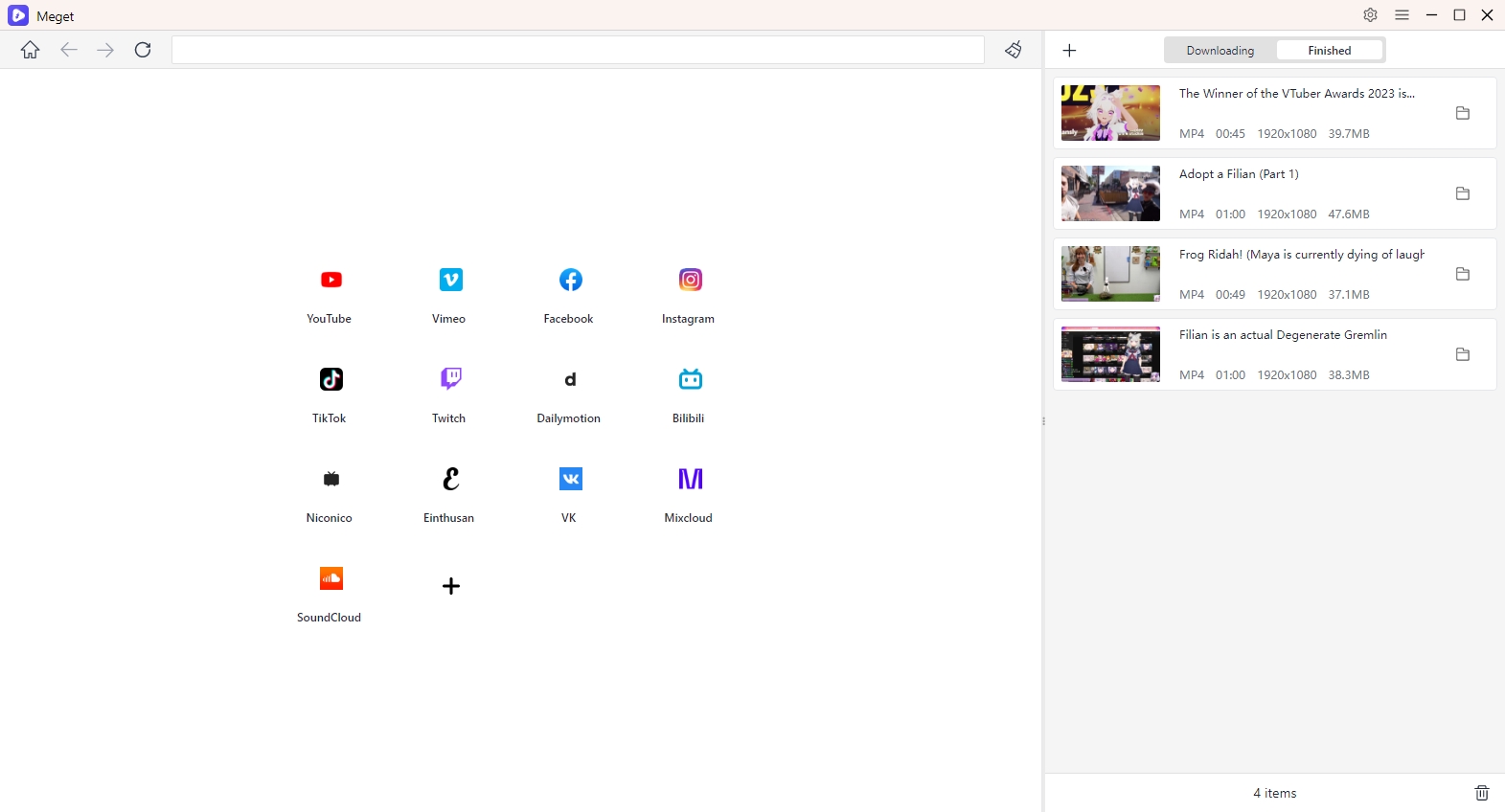
5. Vergleich: yt-dlp vs. Meget
| Besonderheit | yt-dlp | Sehr |
|---|---|---|
| Benutzeroberfläche | Nur Befehlszeile | Grafische Benutzeroberfläche (GUI) |
| Benutzerfreundlichkeit | Erfordert Kommandokenntnisse | Anfängerfreundlich |
| Aktualisierungshäufigkeit | Hoch (Community-gesteuert) | Hoch (dediziertes Entwicklungsteam) |
| Cookie-Handling | Manueller Cookie-Export und -Import | Browser zum direkten Besuch von Websites und zum Akzeptieren von Cookies |
| Unterstützte Sites | Umfangreich, aber einige Standorte problematisch | Umfangreich, mit Schwerpunkt auf geschützten Standorten |
| Formatauswahl | Manuelle Formatauswahl | Maßgeschneiderte Formate |
6. Fazit
Der HTTP-Fehler 403: Verboten bei der Verwendung von yt-dlp kann frustrierend sein. Meistens lässt sich das Problem jedoch durch eine Aktualisierung des Tools, die Bereitstellung von Authentifizierungscookies, das Spoofing von Benutzeragenten oder die Verwendung von VPNs beheben. Sollten diese Lösungen jedoch nicht funktionieren oder Sie eine einfachere und unkompliziertere Lösung bevorzugen, ist Meget eine hervorragende Alternative zum Herunterladen von Videos, einschließlich geschützter Inhalte von fast allen Websites. Wir empfehlen daher dringend Sehr und versuchen Sie es anstelle von yt-dlp.
- Wie lade ich Videos von BMovies herunter?
- Wie lade ich Filme von LookMovie herunter?
- Wie behebt man das Problem, dass IDM unter Windows 11 ständig abstürzt?
- Wie lade ich Filme von VexMovies herunter?
- Wie lade ich Twitter-Videos im 9×16-Format herunter?
- Eine umfassende Anleitung zum Herunterladen von OnlyFans-Videos
- Wie lade ich Videos von BMovies herunter?
- Wie lade ich Filme von LookMovie herunter?
- Wie behebt man das Problem, dass IDM unter Windows 11 ständig abstürzt?
- Wie lade ich Filme von VexMovies herunter?
- Wie lade ich Twitter-Videos im 9×16-Format herunter?
- Eine umfassende Anleitung zum Herunterladen von OnlyFans-Videos
- Wie kann ich den Soundtrack des Videospiels Until Dawn herunterladen?
